1. Download and decompress the software and files;
2. Connect the ATM8 card writer;
3. Run the ATMEGA8BDC card writing software, insert the ATM8 card, and click the {Fool button} on the software
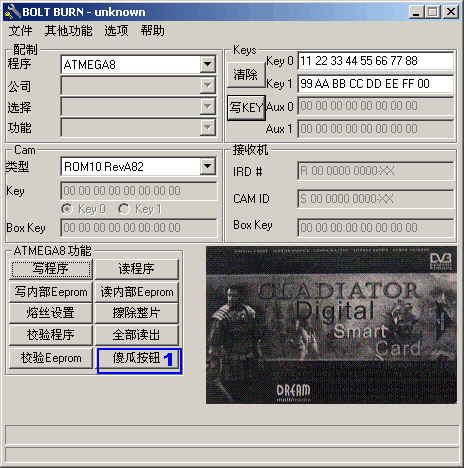
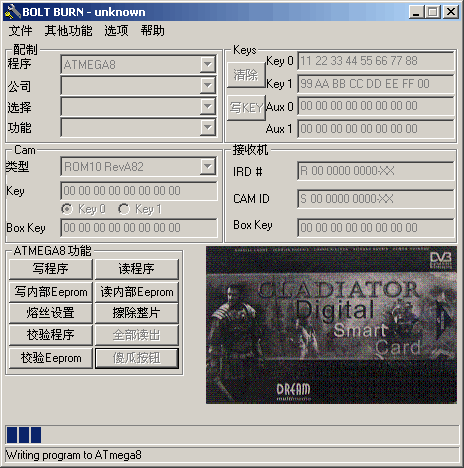

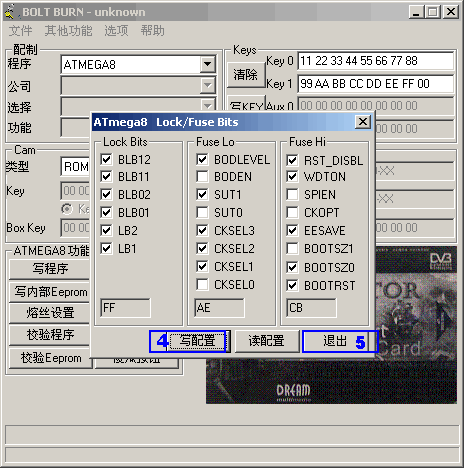
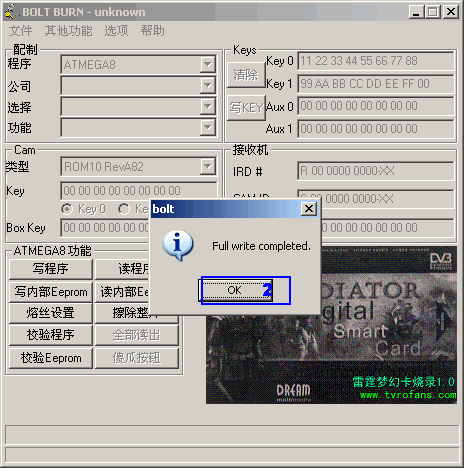
Note: After writing the configuration, pause for a few seconds, and then click Exit.
6. After clicking {Exit} on this interface, click {write key}; the key does not need to be moved, just click! ! !

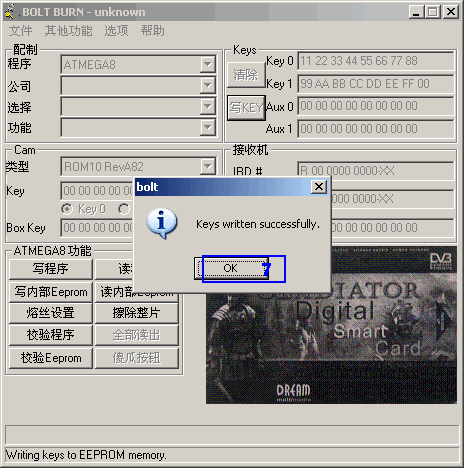
Please pay more attention to the port settings. For example, when you turn on the BIOS, you can press the DEL key to enter. If you find the parallel port setting item, please adjust it to a variety of methods.

Follow WeChat
Interesting and informative information and technical dry goods

Download Audiophile APP
Create your own personal electronic circle

Follow the audiophile class
Lock the latest course activities and technical live broadcast
comment
Publish
related suggestion