The future for vocal production just got better with Auto-Tune’s cutting-edge technology. It transforms the musical industry with its classical vocals and fine auto-tunes, ensuring you enjoy the perfect sound. The advanced Pro X auto-tune version pushes the boundaries and reshapes music production.Â
This new version is the game change that brings harmony to your workflow and provides more excellent vocal controls. So, to take full advantage of the more recent version, you must follow this guide to help you in the successful upgrade.
Table of Contents
How to update to Auto-Tune Pro X

The iconic pitch correction software Auto-tune is an essential tool for professionals with its cutting-edge audio editing. So, whether you are a professional or a newcomer to auto-tune, it will provide greater control over your audio and help in a smooth transition.
There is one thing to consider for the users who have purchased a “Perpetual License†of Auto-Tune Pro 9.1 and are eligible to switch freely to Auto-Tune Pro X. However, the purchase must be on or after June 21st, 2022, and it will automatically update your account, or you will have to switch manually.
Steve Berkley, the CEO of Antares, says: “We understand how important Auto-Tune is to our users, and that’s why we’re so excited to deliver Auto-Tune Pro X to them today. We’ve listened to our users’ requests, creating the fastest and most streamlined version of Auto-Tune Pro ever.â€
Upgrading from Auto-Tune Pro X to recent updates
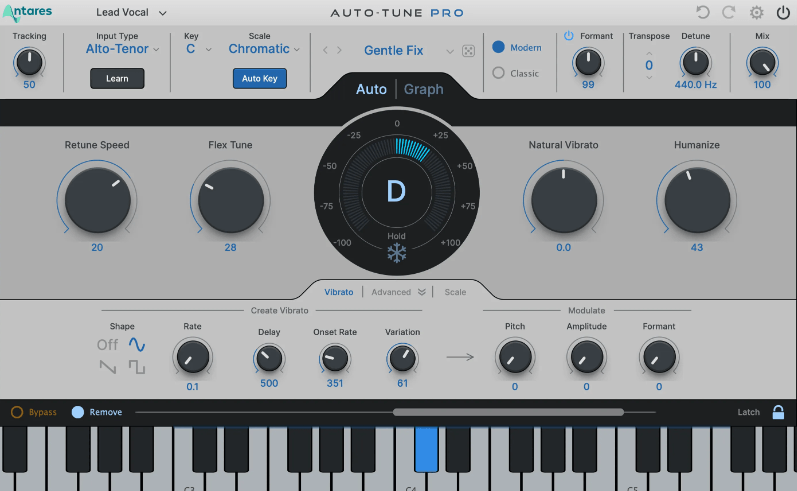
When updating from your current Auto-Tune Pro X version, ensure that you have activated the Auto-Tune Pro on your computer. You can update your current version to recent updates by following the steps:
Step 1- Log in to your Account
- Open your Antares account by logging in to your account
- Then click on the top-right corner of the “Account Icon.â€
Step 2- Navigating the Updates
- From the Account window, click on the subscription to check your current account details.
- Navigate and click on the updates, and start the download process.
Step 3- Restart your Account
- After installing the updates, quit and restart your account
- And you can seamlessly enjoy your vocals on any DAW
Furthermore, you can add recent updates to your Digital Audio Workstations by right-clicking on DAWs. Then select “Antares†and choose “ARA2†as a recent update, and it will be added to your workstation for seamless operations.
Recent Updates
Antares’ recent update, Auto-Tune Pro X 10.3.1, introduces ARA2, which simplifies and speeds up the workflow with precision. ARA2 intelligently saves time by allowing you to move the entire timeline track inside the plugin and instantly populate the Graph Mode with the track information.
The updates allow scrolling functionality and seamlessly integrate with other digital audio workstations (DAWs). Auto-Tune Pro X’s ARA2 is a game-changing feature that automatically collects information for smooth functioning. Â
Compatibility
Antares Auto-Tune Pro X plugins are readily compatible with macOS Big Sur, Monterey, Ventura, and Windows 10 and 11. It has maintained backward compatibility, allowing you to load your settings from previous versions. Furthermore, it’s compatible with AAX, AU, and VST3, but ensure you use premium tools to use these formats.
Pricing
Auto-Tune Pro X 10.3.1 is a recent update for all Auto-tune Pro X and Auto-tune Unlimited. However, you can avail of the Auto-Tune Unlimited subscription plan for $174.99/year and two months of subscription plans for $49.99.
Furthermore, a 14-day free trial is available to everyone regardless of whether they have availed subscriptions or trials. The perpetual license for the plugin costs $459.00, including one free year for Auto-Tune Unlimited. There are no extra charges when updating your account to Auto-Tune Pro X from Auto-Tune Pro 9, and you can edit by following the above guide.
Upgrading from Auto-Tune Pro 9

First, the users who have purchased auto-tune Pro 9 directly from the Antares website are eligible to set new upgrade offers from their account. So, with this guide, it’s easy to upgrade to the premium version from Auto-tune Pro 9 or an earlier version (Legacy Version).
However, if you have activated or purchased auto-tune current version before June 21st, 2022, you can upgrade by following the steps below:
Step 1- Log in to your Account
- Log in to your account from the Antares website
- Then, from the top-right corner of your account window, click on the “Account Icon†to check for the available offers.
Step 2- Upgrading the Account
- After that, click on the available offers and tap the “Add†button to upgrade to Auto-Tune Pro X.
- Then, proceed through the checkout after choosing the selected suggestion.
Note: Even if you have purchased Auto-Tune Pro 9 from the dealers on or after June 21st, 2022, you will still be eligible for a free upgrade.
Furthermore, it would help if you produced a valid purchase plan to get access to your upgrade from Auto-tune Pro 9 to Auto-tune Pro X. After that, you can freely upgrade to the premium auto-tune version without charge.Â
Upgrading from auto-tune eight or earlier version (Legacy Version)
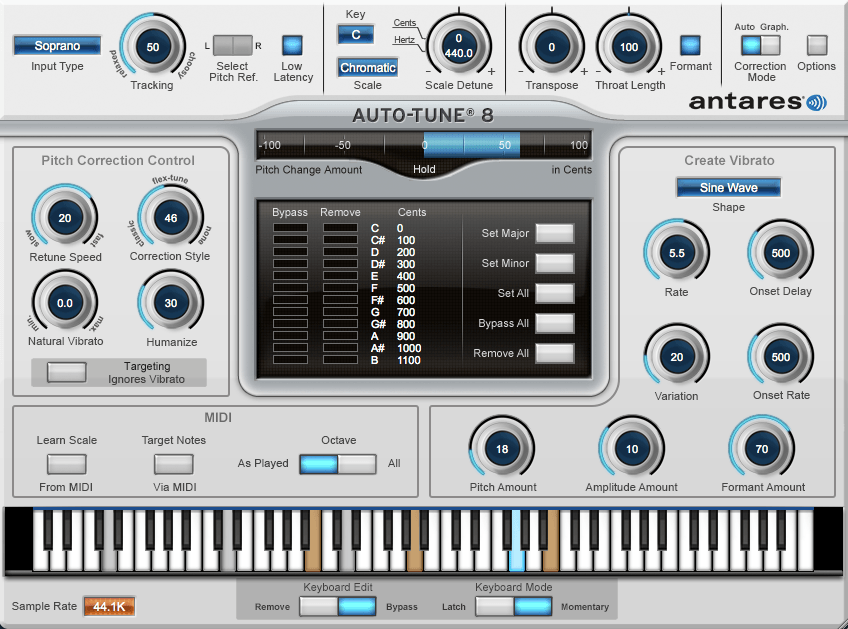
If you use Auto-Tune 8 or Auto-Tune 7 versions, you will not be eligible for free access to their Pro version. So, you have to purchase Auto-Tune Pro X from your Legacy Version by following the steps:
Step 1- Log in to your Account
- First, log in to your account by visiting the Antares account.
- Then, from the top-right corner of your account page, click on the “Account Icon†and select “My Account.â€Â
Step 2- Upgrade Account
- After that, you will see a “perpetual list†of active licenses and registration plans on your account.
- Then click the “Upgrade†button to add Auto-Tune Pro X to your cart.
- And proceed further through the checkout.
The first-time upgrade to Auto-Tune Pro X will include “Auto-Tune Unlimited,†giving unlimited access to significant plugins for one year. When updating to Auto-Tune Pro X, you can subscribe easily with “Auto-tune Unlimited.†With this, Antares provides free access to recent ARA2 updates.
Auto-Tune Unlimited pushes the boundaries with free access to all the plugins, updates, or video tutorials to elevate your vocals. You will experience the industry-standard but unlimited possibilities that will transform your audio.
Key features
Antares innovative and next-generation Auto-Tune Pro X revolutionizes the audio industry with its premium pitch correction features. The iconic features allow for real-time editing with precision and without any hesitation. However, the industry standard parameters, speed returning, and Flex tune enhance the workability of auto-tune. So hereunder, you can observe features with complete detail:
Multi-view editing
- It enriches with global controls to save you time selecting single or multiple tracks and switching between them.Â
- Furthermore, it is equipped with multi-layered editing, allowing effortless editing without switching between windows.
Enhanced Graph Mode
- You will experience real-time parameter control with graph mode, enriching you with note objects and a streamlined user interface.
Apple Silicon Native
- Its built-in futuristic technology is designed to be built last and will readily connect with Apple devices with better speed.Â
Auto-Tune Pro X Modes
Auto-tune Pro X generally comes with Modern and Classic modes to shape the industry standards. Modern Mode provides the flexibility for natural pitch correction and retaining the original qualities. Classic Mode is classical in the hip-hop musical industry to generate multiple distinctive sounds.Â
Other features, such as Format, Detune, or Mix, will allow you to lower or higher the voice without changing the tone. Furthermore, the natural tone correction and Vibrato provide a more natural look to your long or short notes with precision.
Conclusion
Auto-Tune Pro X provides exceptional workflow improvements with speed and precision for audio engineers. Its recent update breaks the limits with endless possibilities that will transform your musical journey. Its speed and ease of use distinguish it from previous versions and updates.
Therefore, updating to “Auto-Tune Unlimited and 10.3.1†from Auto-Tune Pro X is free and ensures real-time MIDI control. This guide will develop a complete understanding of updating your account. So, software update is essential to unlock new possibilities of advanced pitch correction and bring harmony to your vocals.
Frequently Asked Questions
Why does Auto-Tune Pro X turn back to default after closing or re-opening?
The most probable reason you cannot save the settings is using the oldest version of Auto-Tune Pro X. It happens if you use Auto-Tune Pro 10.1 on your macOS or Windows. The settings will return to default after closing the software.
By updating to the recent update, Auto-Tune Pro 10.3.1, you can fine-tune your vocals with precision, and settings will remain the same. However, if you are stuck between your current version, you must deactivate the subscription and go for a free (annual) plan. It’s a temporary solution, but it will enable you to use Auto-Tune seamlessly till you update to a recent version.Â
Why is my Antares auto-tune license not working?
After purchasing the upgrade plan, you might need help with a subscription issue when using an incorrect Antares account. Furthermore, the problem arises if you try to activate the Auto-Tune without updating your billing or using your license key for more than two computers.
- First, you must update your billing details by going to your “Account’s subscription plan†and then reactivating the license.
- Also, before formatting or updating, you must deactivate the key from the macOS, and it will work again efficiently.
- After applying these solutions, you must restart the software and the device to remove any temporary glitches or bugs.
How Auto-Tune Pro X Pitch Correction Works?
Auto-Tune Pro X uses two modes for pitch correction: Auto Mode and Graph Mode.
- Auto Mode is an advanced tool to adjust the pitch easily and in real time. Furthermore, it is also equipped with Scale Editing and Vibro Control editing tools that clarify your vocals.
- Graph Mode controls your vocals with time-correction, pitch editing, or pitch curve features.Â
So, with these advanced tools, Auto-Tune Pro X is set to bring precision and transform your vocals with speed and ease.
The Cleaning Blade is a kind of Printer Accessories.
The cartridge is irradiated by laser beam to adsorb toner, and then the toner is hot pressed by fixing roller for printing. In this process, there will be part of toner residual, which can not be "granules returned to the warehouse"; Automatic cleaning function is not adsorbed new toner particles and directly print, will remain toner away, fully ensure the next printing effect. And the Plate-Grid plays an important role. When high voltage generator to a high voltage electrode, wire electrode with reseau formed between a strong electric field, and release the corona, wire electrode and the photosensitive drum ionizes the air between the air ions migrate to the drum surface, make the photoconductor (drum) surface is full of charge, so can spare toner "adsorption to warehouse", so as to save toner, The purpose of reducing environmental pollution.
Printer Cleaning Blade,Carbon Powder Scraping,Cleaning Transfer Roller,Carbon Powder Scraping Cleaning Blade
SHAOXING HUALI ELECTRONICS CO., LTD. , https://www.cnsxhuali.com