
It's not surprising that wireless networks are slow or unstable. There are many wireless routers in every corner of the big city. The channels that wireless networks can use are very limited. Most people must share wireless network channels with neighbors. Interference is an inevitable result. Secondly, every family now has a variety of wireless network devices, at least a few smart phones, tablet computers, and home entertainment devices that need to use a wireless network, and all family members do not think it necessary to control the devices used. Network bandwidth, on the contrary, they all want to be able to transfer data faster, open multiple webpages, download files, and cache videos without any controls. As a result, the speed of wireless networks at home is always unsatisfactory, and unstable situations such as network outages frequently occur. Whenever there is a problem with a wireless network, the first thing that people think of is who uses all the bandwidth in the end, and few people will check to see if the router is working properly, and even less likely that it is necessary to optimize the settings of the wireless network.
Fortunately, as long as we have the correct method, the above problems cannot be remedied. Below, CHIP will introduce ways to optimize the configuration of routers, telling everyone how to choose the right channel and strengthen the signal, such as using a homemade antenna. Many of these experience techniques are very simple, but the effect is immediate.

There will be new hardware devices in our homes, and it will inevitably have old equipment. The old equipment will affect the pace of changing our home network. Not only desktop computers and laptop computers, but also older devices such as the iPhone 4S and old Internet radios, can only use the 2.4 GHz band wireless network. Therefore, if we do not have a router that can work at the same time in dual frequency, then we will not be able to switch the router to the 5GHz band. To do this, we need to think of ways to allow old devices to support new wireless network standards, such as installing new wireless network adapters on desktop computers or laptops, but this upgrade is more difficult for mobile devices. All obsolete mobile devices may be a better choice.

2, check the Windows settings
If you want Windows systems to be able to better perform wireless network performance, then we have a few things to do: all wireless network-related drivers and applications in Windows should be up to date, only the latest drivers and a stable The system can have the fastest and most stable wireless network connection. Next, we should open the "Device Manager" in the Control Panel, view the properties of the wireless network adapter and click to switch to the "Advanced" tab, configure the wireless network adapter according to the settings of the wireless network router, for example, Set up the same "channel bandwidth" as the router. Second, when we need to connect to a wireless network at the fastest and most stable speed, we should close all unnecessary applications and services. If the background is checking e-mails or synchronizing cloud service data, the speed of wireless networks will naturally be affected. influences.
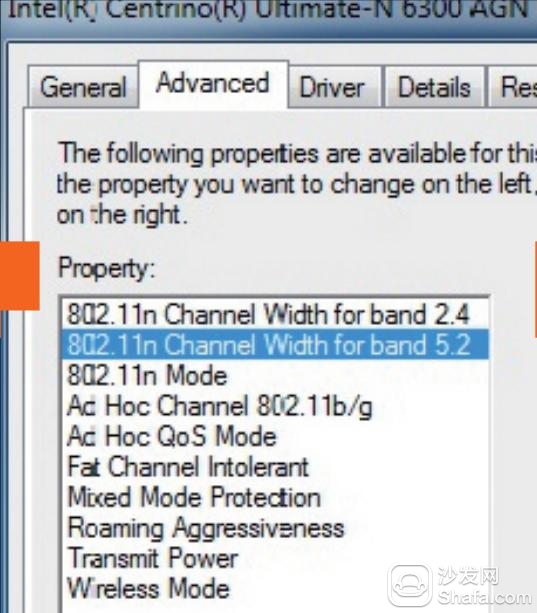
3, use the MAC diagnosis network
Usually, a new generation of Apple computers can always support the latest wireless network standards, but this does not mean that Apple's wireless network equipment is not flawed. If an exception occurs during the use of Apple Computer, then we should click on the "Option" button while clicking on the "Wi-Fi" menu, select "Open Wireless Diagnostics." The system will prompt for the administrator user name and password. Next, the Wireless Diagnostics wizard will open. Click Continue as prompted by the wizard. The Wireless Diagnostics tool will test the wireless network device, connection status, and system configuration. Give detailed reports and resolution suggestions.
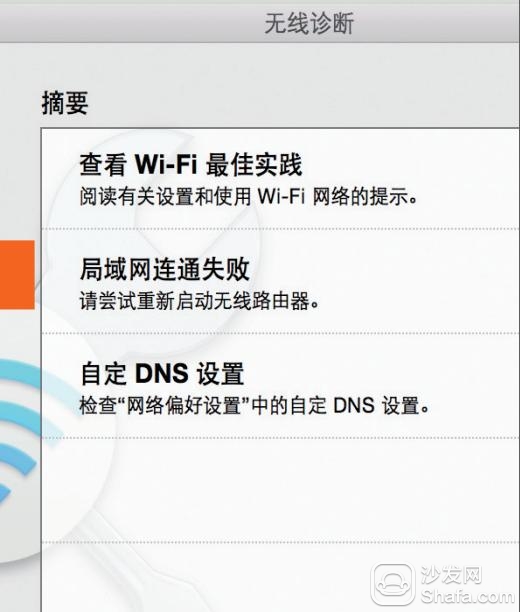
4, test Android connection
If the wireless network is found to be abnormal in the Android system, then we can download the free tool software Wifi Analyzer (Wifi Analyzer). The application can be downloaded in the Google Play store or other reliable third-party application store. After installation, the Wifi analyzer can be used to analyze the current network connection status. The software can detect the occupancy of wireless network channels in the nearby area as inSSIDer. You can choose a more ideal channel for your router. Finally, if the wireless network is unstable, then we can try to turn off the "WLAN optimization" option through "Settings|Wireless and Network|WLAN|Advanced". This option minimizes power consumption when the wireless network is turned on, but it may affect the speed and stability of the network.

5, iPhone and iPad difficult to set
iOS only offers extremely limited wireless network settings, and it is often difficult for us to make adjustments based on our own needs, but a setting hidden deep in the menu may be of some help to us: Select "Location Services" via "Settings|Privacy". Swipe down to the bottom, select "System Services", turn off the "Wireless LAN" option, so that we can prevent the system from positioning through the wireless network, but this does not affect the use of wireless networks.

All In One Gaming PC is the best choice when you are looking higher level desktop type computer for heaver tasks, like engineering or architecture drawings, designing, 3D max, video or music editing, etc. What we do is Custom All In One Gaming PC, you can see Colorful All In One Gaming PC at this store, but the most welcome is white and black. Sometimes, clients may ask which is the Best All In One Gaming PC? 23.8 inch i7 or i5 11th generation All In One Gaming Desktop PC should beat it. Cause this configuration can finish more than 80% task for heavier jobs. Business All In One Computer and All In One Desktop Touch Screen is other two popular series. Multiple screens, cpu, storage optional. Except All In One PC, there are Education Laptop, Gaming Laptop, i7 16gb ram 4gb graphics laptop, Mini PC , all in one, etc.
Any other unique requirements, Just feel free to contact us and share your ideas, thus more matched details sended in 1-2working days. Will try our best to support you.
Of course, any we can do in China, also willing to do it for you.
All In One Gaming PC,Best All In One Gaming Pc,Colorful All In One Gaming Pc,Custom All In One Gaming Pc,All In One Gaming Desktop Pc
Henan Shuyi Electronics Co., Ltd. , https://www.shuyilaptop.com