Internet TV live streaming software is one of the essential TV applications for smart TVs and network set-top boxes. Among the many live broadcast softwares that choose one that suits oneself, generally will choose from its stability, whether the conversion of the channel is convenient, the sharpness of the video, there are some self-defining functions and so on. Below, based on my personal experience, I compared some of the live dog versions 1.0.1 (click to download) and TV 2.0 (click to download).
Covered channel content


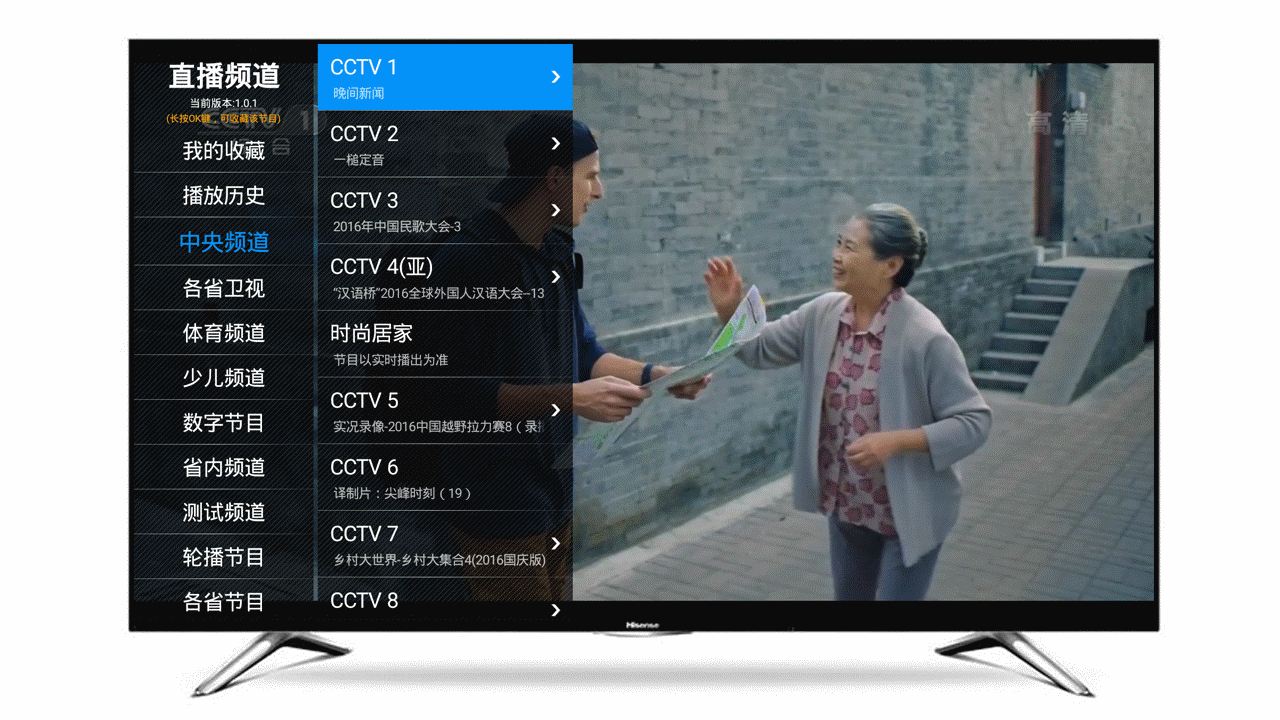
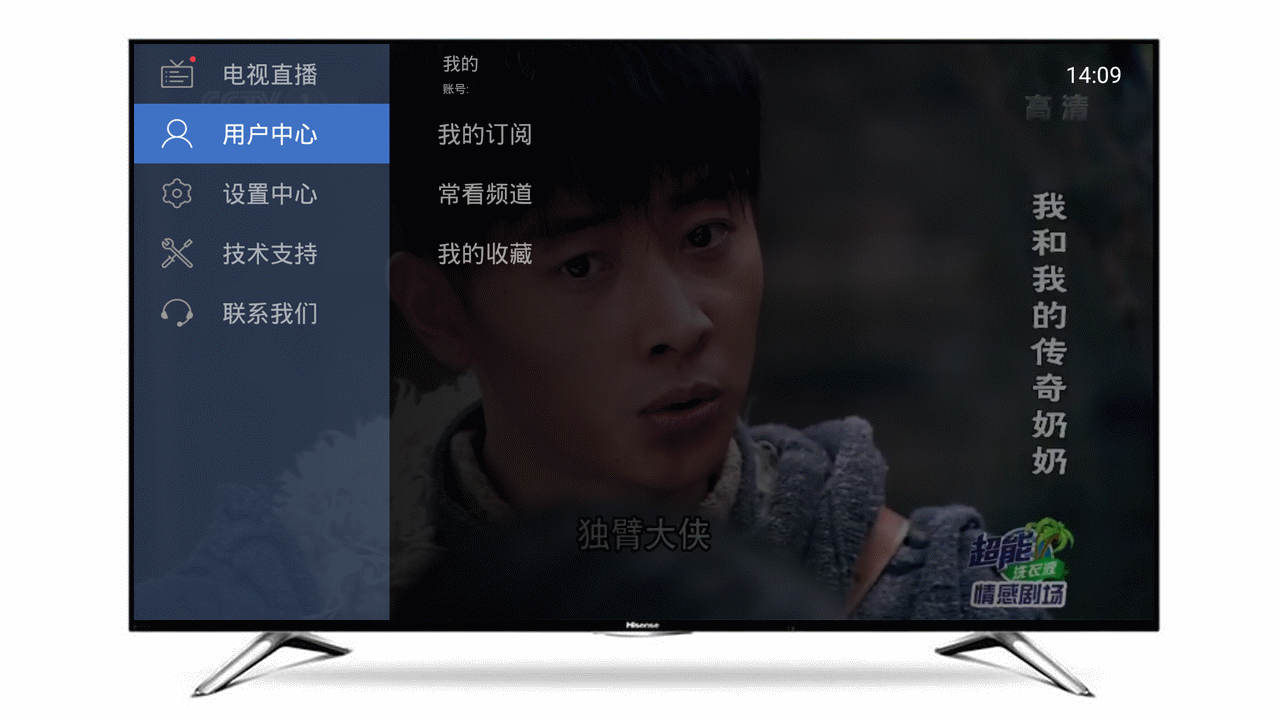




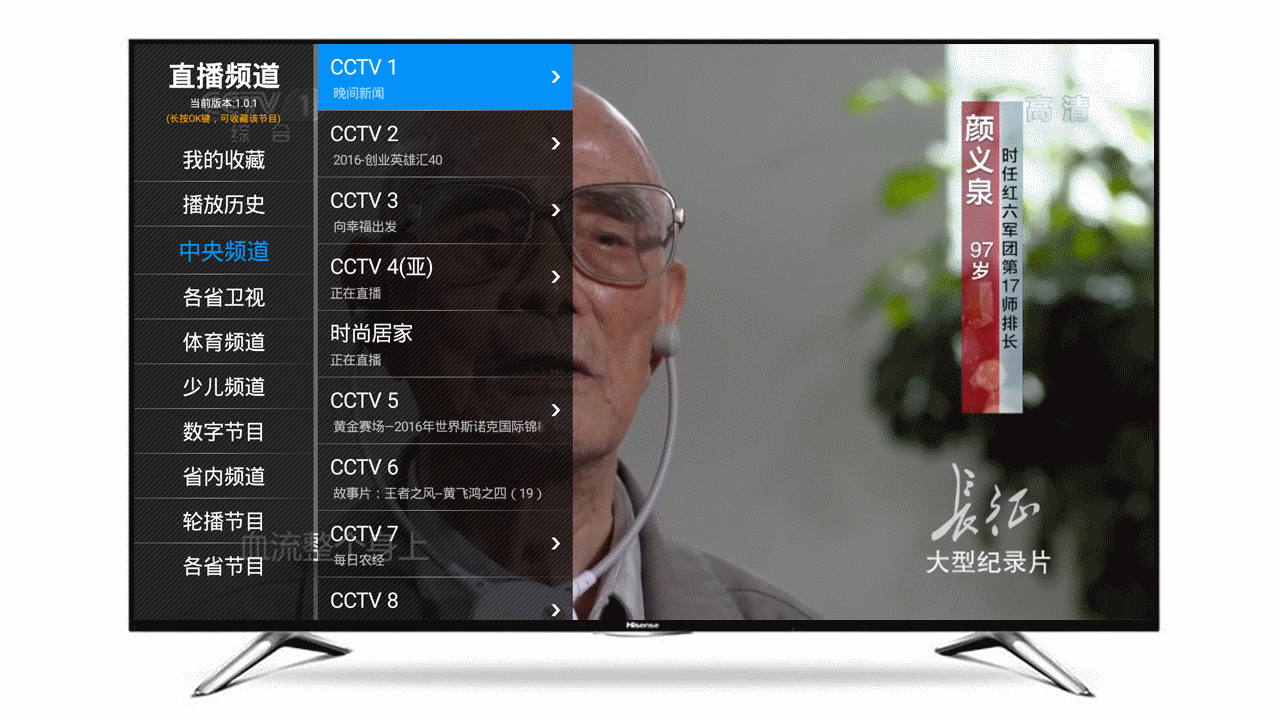


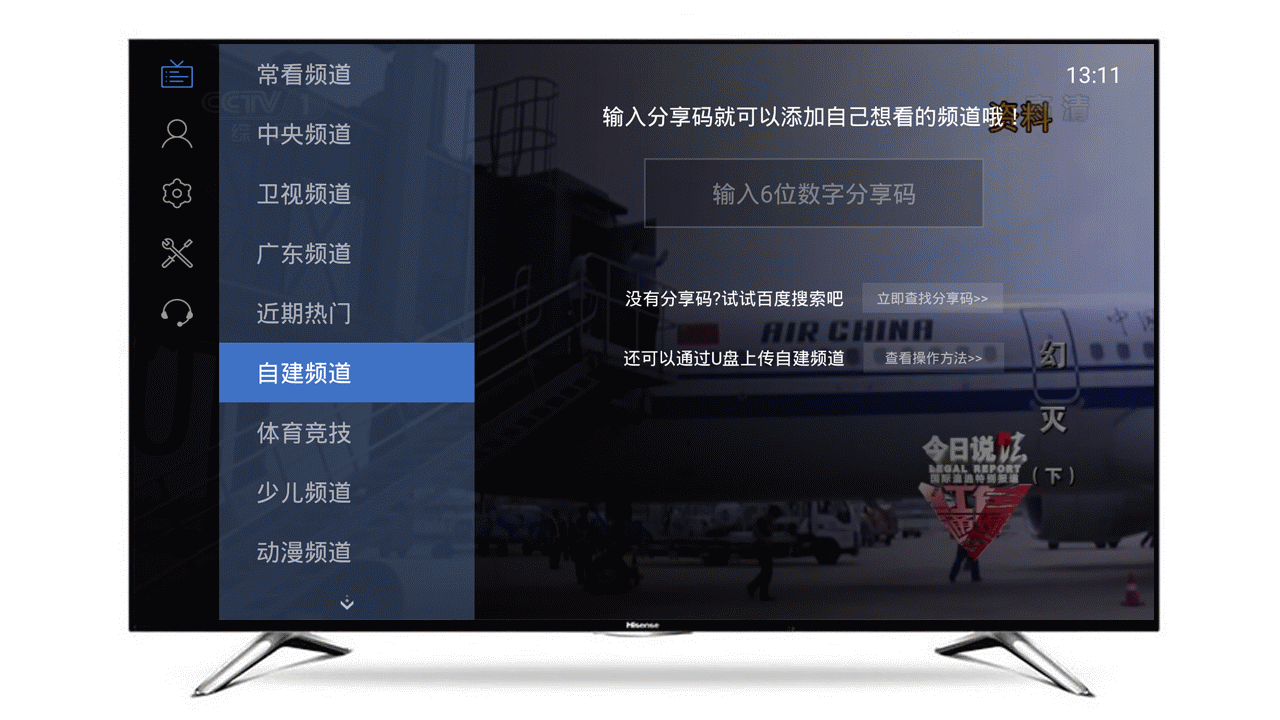

Covered channel content
The live broadcast dog is a free online TV live broadcasting software based on P2P technology. It can watch TV channels including the central channel, provincial TV channels, sports channels, children's channels, digital programs, intra-provincial channels, carousels, provinces, and free of charge. Watch the test channels of Phoenix Satellite TV, Hong Kong TV, Australasia TV and HKTV.

TV Home 2.0 covers the Central Channel, Wei Video Channel, recent hotspot, sports competition, children's channel, animation channel, variety entertainment, movie channel, TV drama channel, star feature, music channel, sunset house, local channel and personality channel.

In terms of the number and content of channels, TV shows are more and more abundant than live dogs. However, the highlight of live dogs is to be able to watch some live TV programs in Hong Kong and Macau.
Collection and channel conversion
The live dog's collection of the channel is relatively easy to operate. Just move the cursor to your favorite channel and press the OK button to collect the program. If you want to delete, you can delete the program's collection by simply pressing the OK button. The conversion of live dog version 1.0.1 channel can only be selected by the remote control's arrow keys, which is a bit troublesome and monotonous, and gives some elders or users with poor ability to receive a problem.
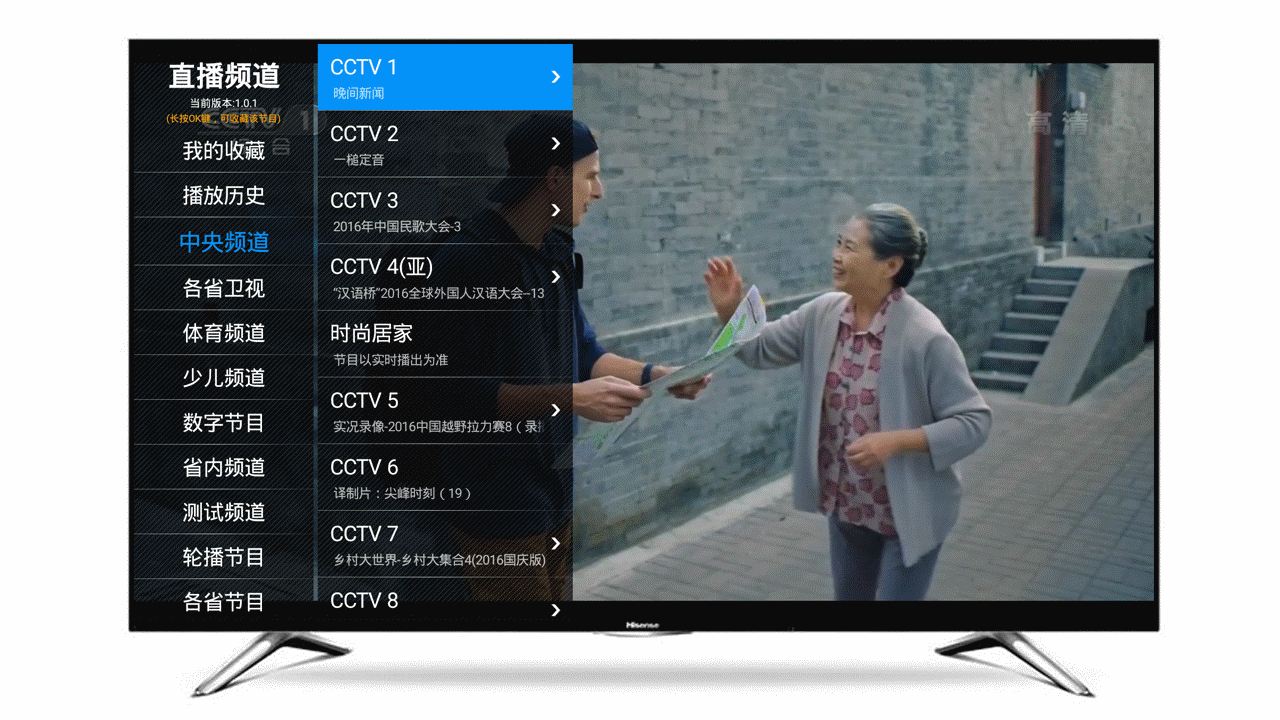
TV Home 2.0's collection of channels, first open the user center, and then select my collection, so that you can favorite channels from the right to collect; if you want to delete, just long press the channel you want to delete. In order to select the channels in the collection faster, you can also open the Start to Favorites option. When you start up later, you will directly enter the Favorites menu to conveniently select channels; in addition, the TV home also supports digital selection.
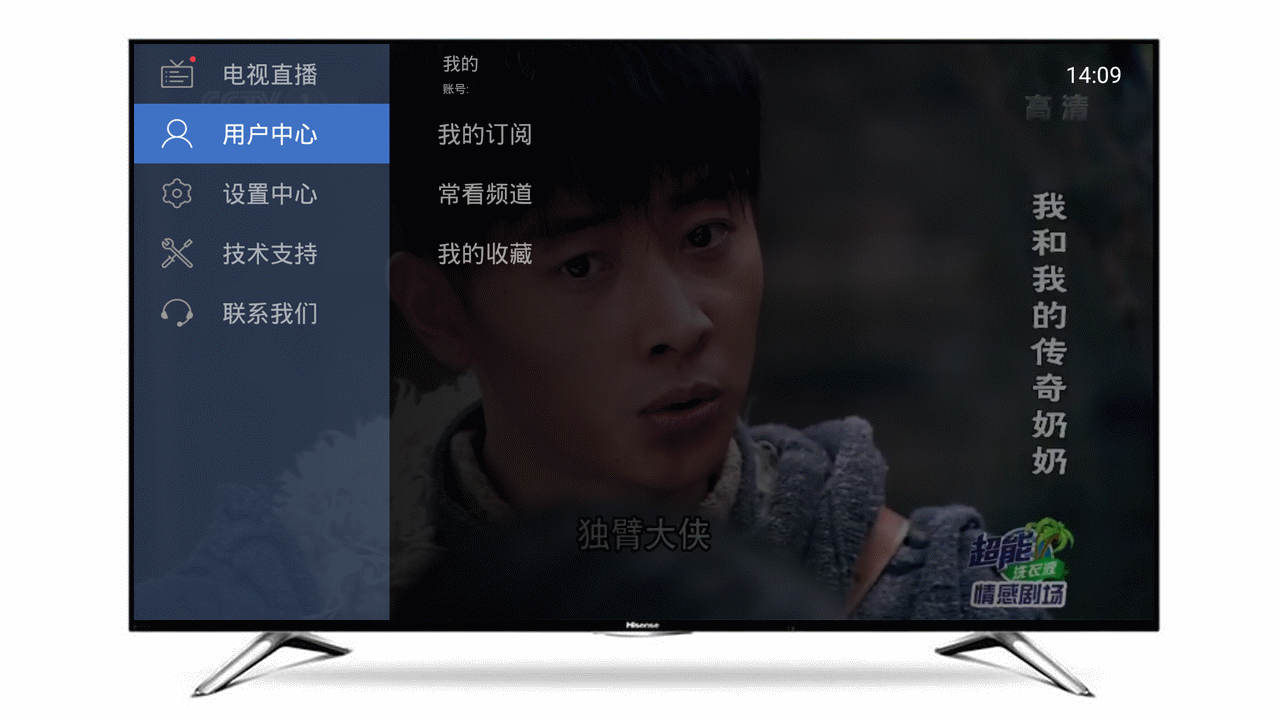
Among the hundreds of channels, there are not many channels that are frequently watched. In order to facilitate the user, these channels are usually collected, and then the channel is selected through "My Favorites" or the number keys of the remote controller. In this regard, TV 2.0 is doing a better job. However, the live dog 1.0.1 does not support the functions of "Starting to Favorites" and "Digital Channel Selection". If you want to enter the "My Favorites" menu, you should operate few. Steps are more than ten steps.
Video clarity and loading speed
Live Dog 1.0.1


TV Home 2.0


Comparing with the same channel at the same time, the loading speed of the two applications is similar, and the clarity of the video broadcast dog is a bit clearer than the TV.
Video review function
To view the live dog, first press the OK button of the remote control to call out the channel list, move the cursor to the channel to be viewed, and use the right arrow key of the remote controller to select the content of the program to be viewed. The live dog supports eight days of program viewing, one more day than the hottest live streaming application. TV 2.0 does not support program review.
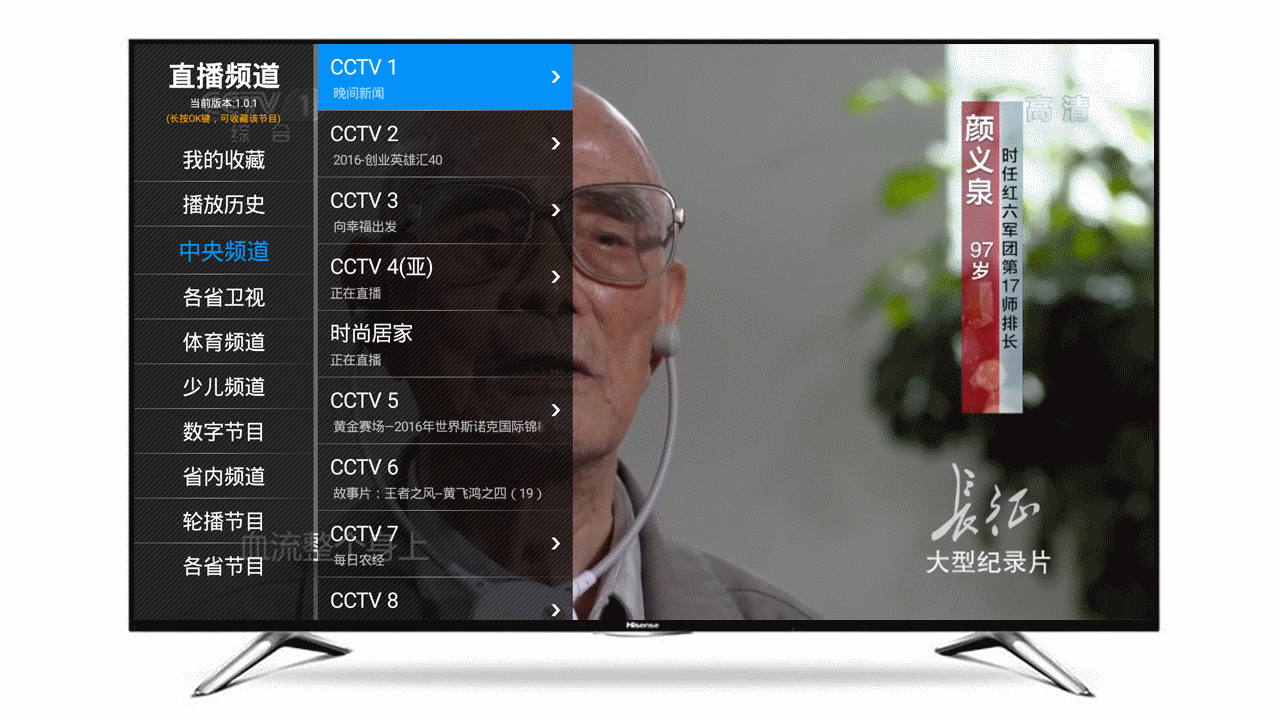
Custom program source
To broadcast a dog's custom program source, press the remote control's return key (do not completely exit), remember the source URL of the TV screen (192.168.XX.XXX:20168), open in the computer's browser, upload a custom video Source 1, upload custom video source 2 and upload custom video source 3, click any one, according to the computer's prompts to upload video sources; In addition, live broadcast dogs can also be broadcast directly through the network playback function url, LeTV, Youku's video playback page address, you can also install APK.


There are two ways to customize the source of TV programs. The first one is to find the sharing code on the Internet and enter the upload channel. The second is to upload the self-built channel through the U disk. The specific operation method can be clicked on the page to view the operation. Method "to operate.
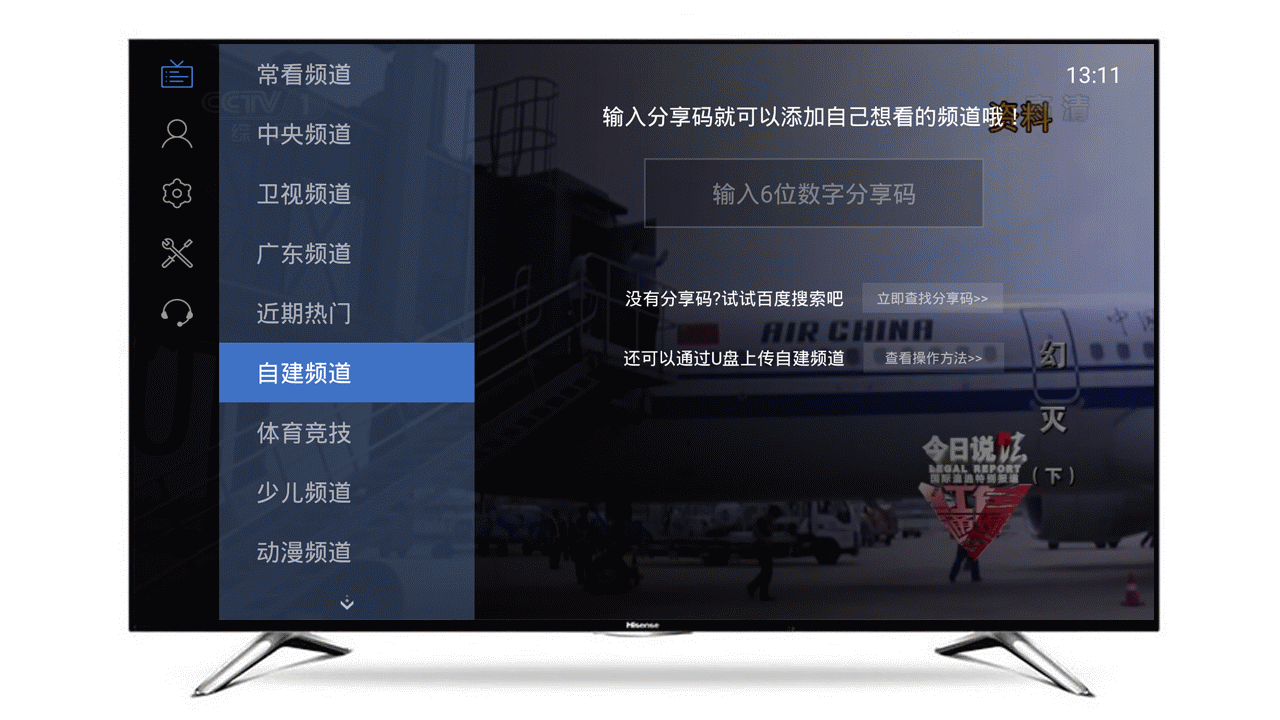
Both live applications support custom program sources. There are two methods for TV homes and more channels for program sources. In addition to custom program sources, live broadcasts also support push play and installation of APKs.
Setup Center
Live Dog 1.0.1

TV Home 2.0


The setting options of the two live applications are similar to each other. The difference is that live broadcast dogs can set "show" or "hide" other provincial programs in the "shows in other provinces" option. Channels can also be set in "channel management". "Show" or "Hide."
experience feelings
All in all, the two live applications have not experienced any crashes and flashbacks during use, and are relatively stable. However, televisions are better than live dogs in terms of content and operation, and are more suitable for use. However, it will inevitably cause some problems for live broadcast dogs due to the launch of the market. However, it is convinced that with the joint efforts of the development team of the Live Dogs, the users will be provided with quality free services and a better user experience.
Smart TV/box information can focus on smart TV information network sofa butler (http://), China's influential TV box and smart TV website, providing information, communication, etc. on TV boxes, smart TVs, smart TV software, etc. Answering questions.
Automotive Connectors,Automobile Pin Holder Connector,Industrial Automobile Connector,Waterproof Automotive Connector
Dongguan Yangyue Metal Technology Co., Ltd , https://www.yyconnector.com