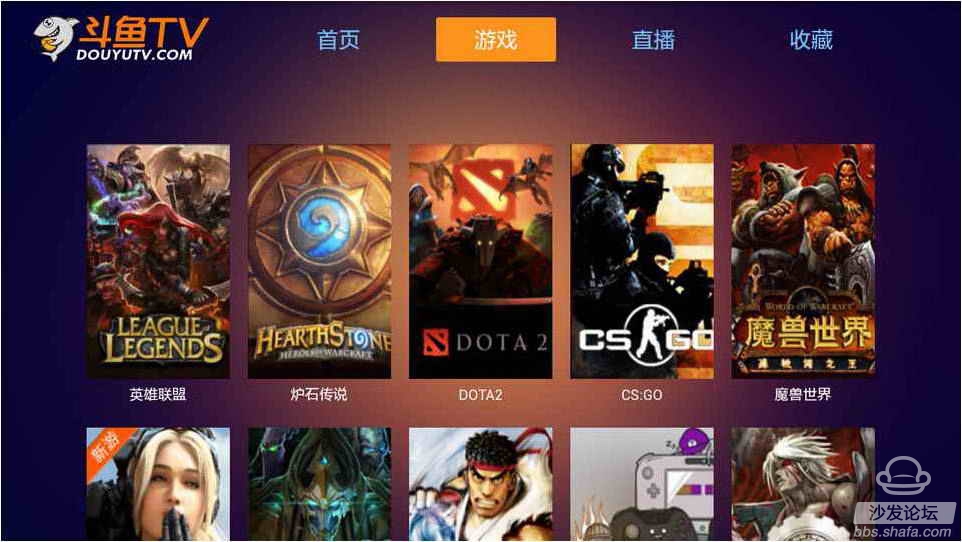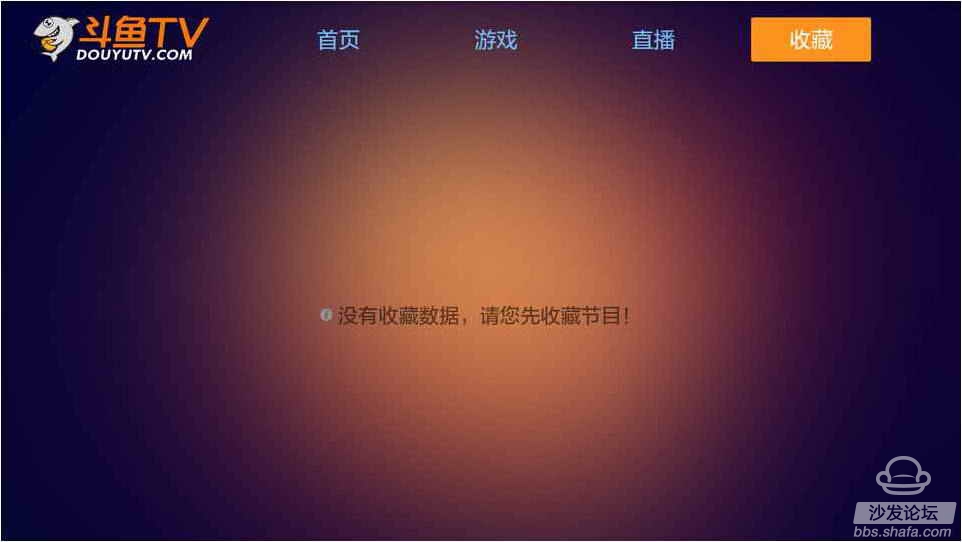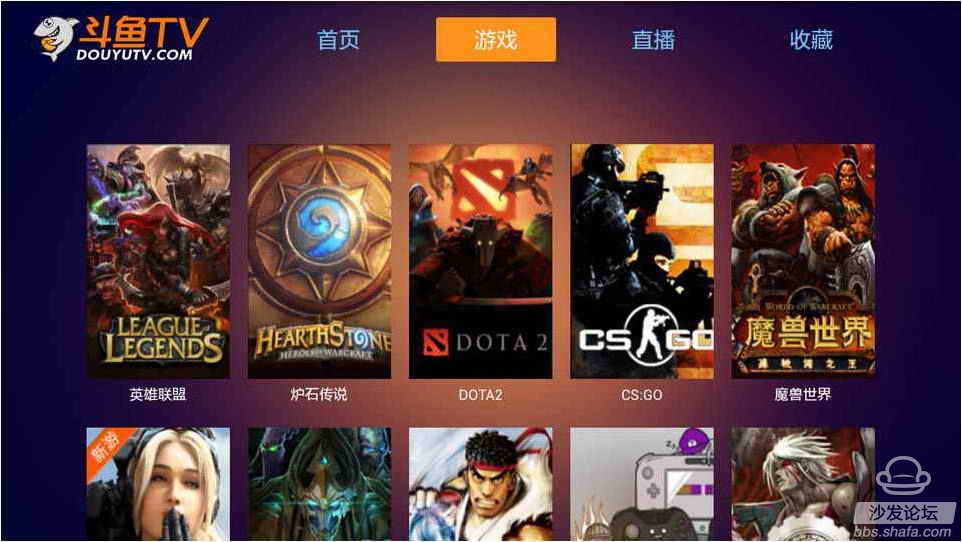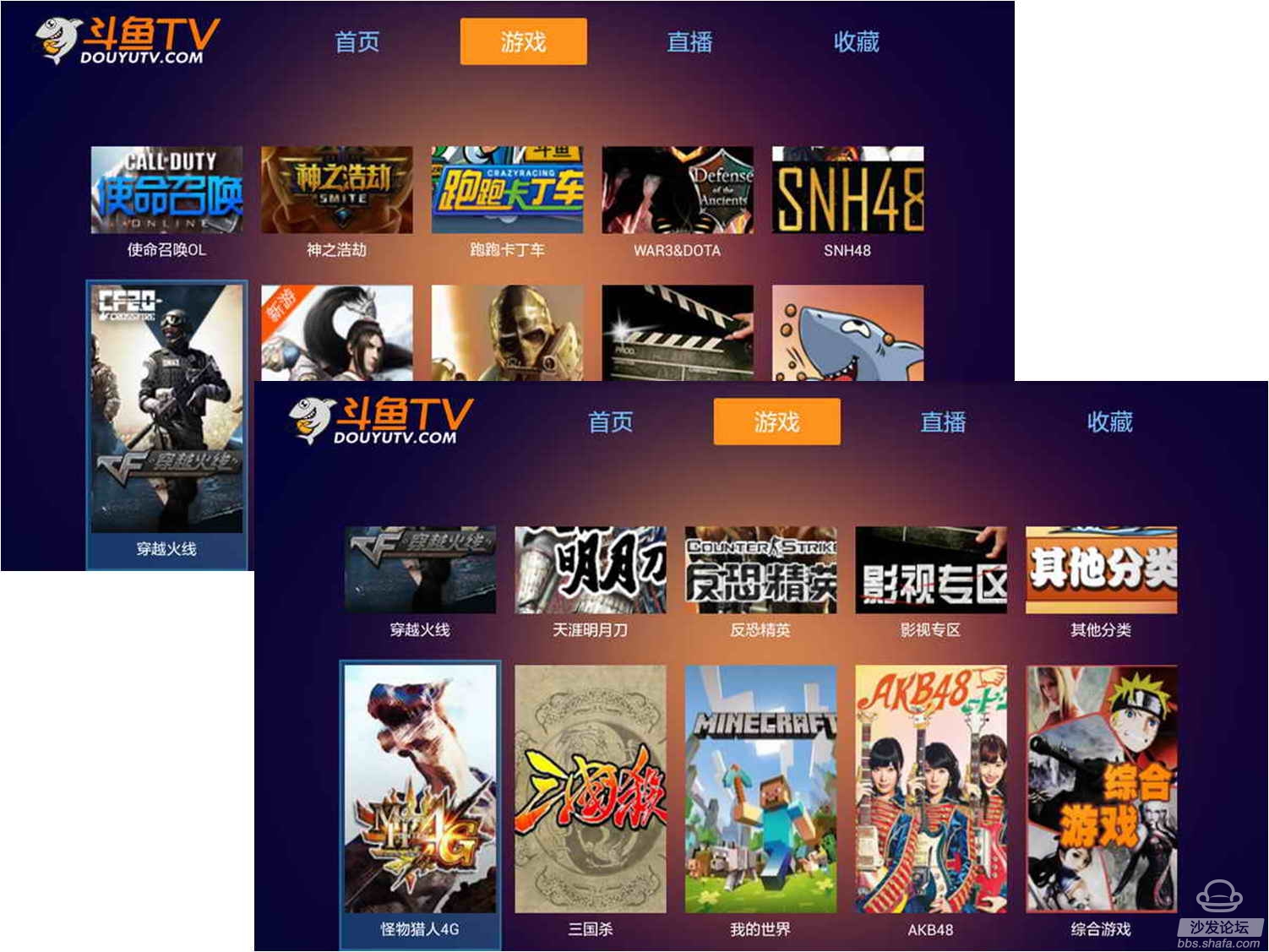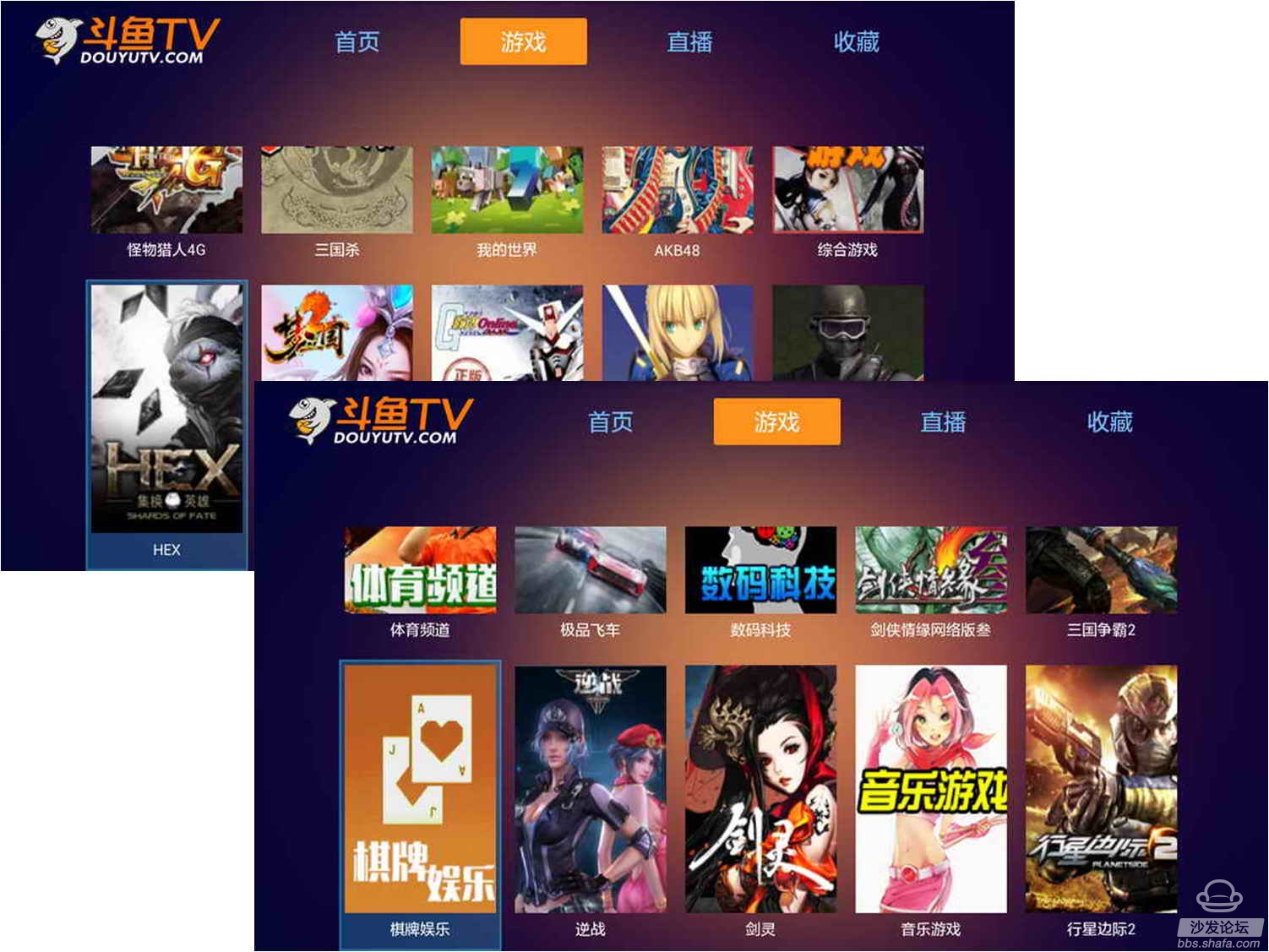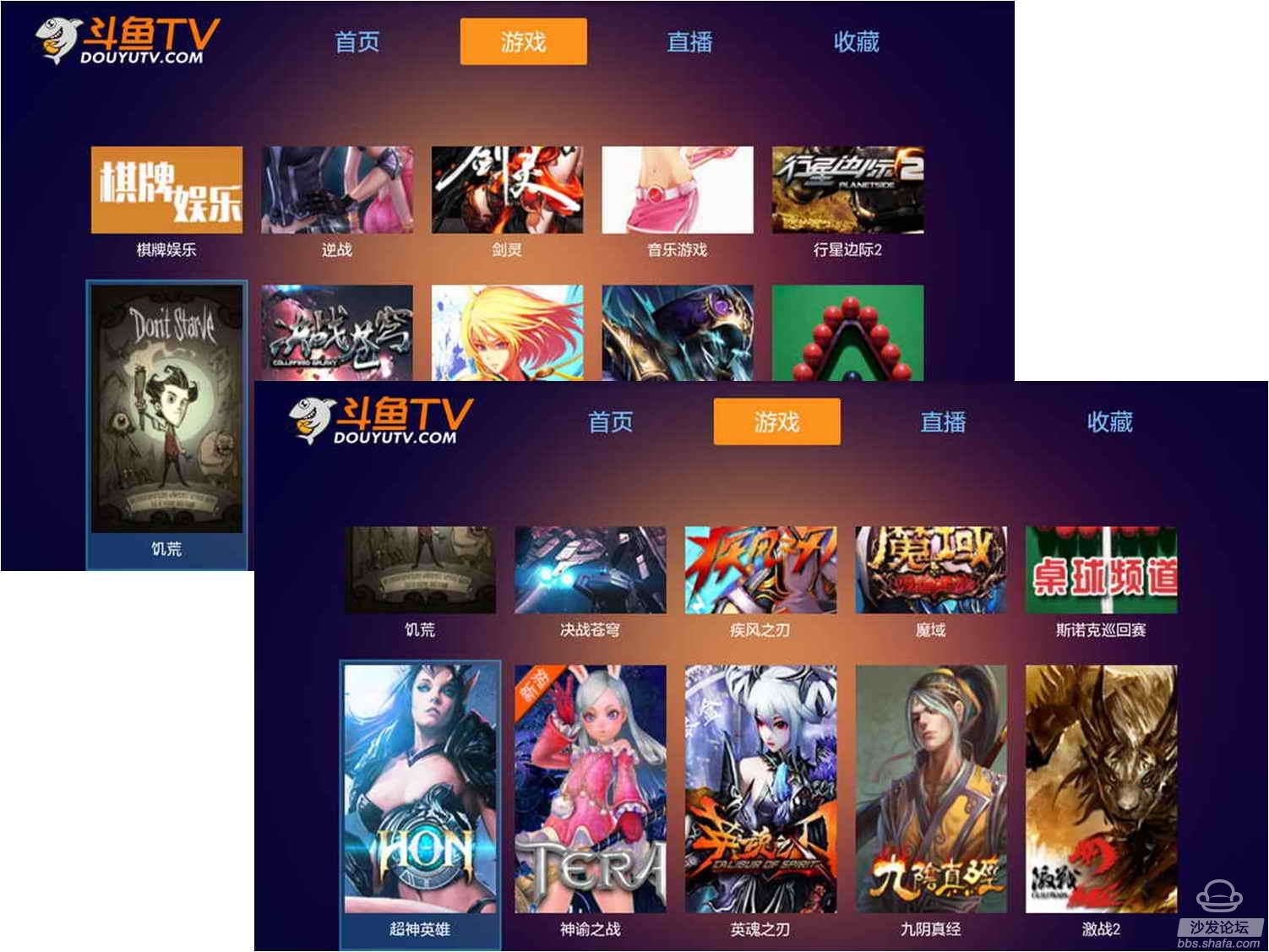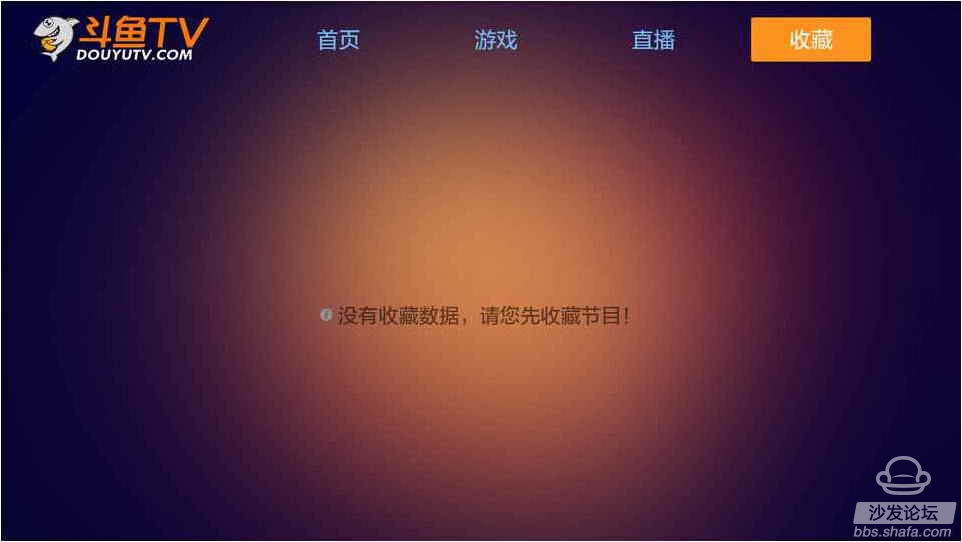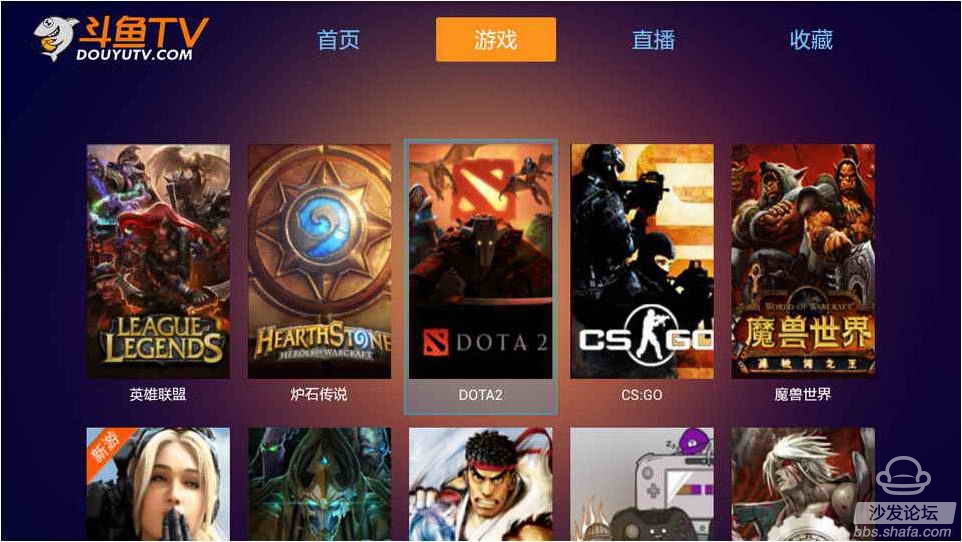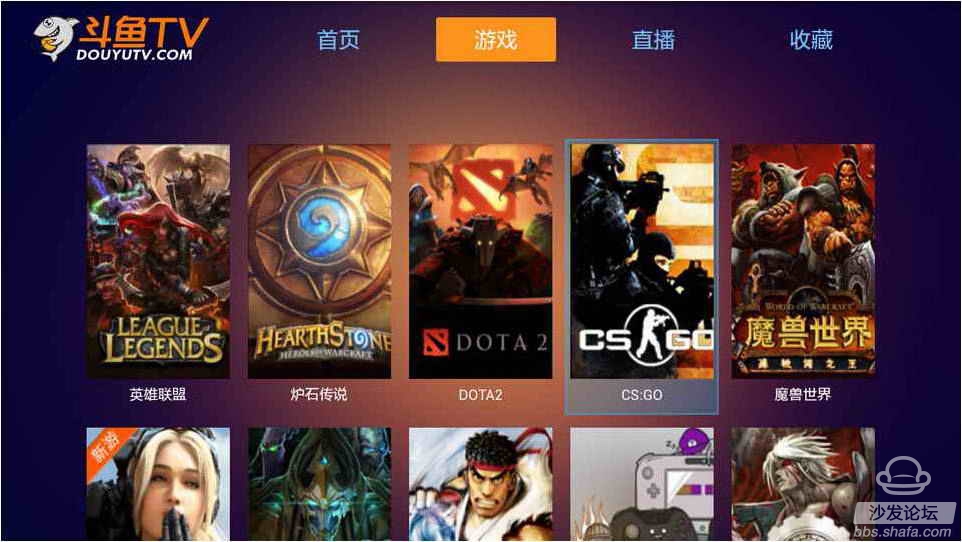Application Information
Application Name: Betta Fish HD
Application Version: XL (beta)
Release Date: June 8, 2015 Application Size: 16.5 MB
Test box: millet box Download address: Stay tuned Application Brief
This is a betta app developed for Android tablet users. The horizontal version of the interface and better playback experience make the HD version more friendly. The operation is more casual and humane.
For TV users, support for the operation of the remote controller has been added so that it can be installed in a TV box or an Android TV, and you can use the remote controller to do whatever you like to play your favorite live broadcasts.
Has been optimized for Xiaomi box, Tmall box, Mango Q, LeTV x60s TV and other products, can experience high-definition, smooth game live program in the mainstream box products in China. Millet boxes need to turn off the screensaver so they can't be disturbed while watching.
Application Evaluation
The "Betta TV" of this evaluation experience is slightly different from the major application store versions. It is a beta version, so if you want to experience it, you need to download the attachment file of this post to install it. It has been tested to run smoothly on smart TVs/TV boxes. Although some features are not yet perfect, live content is quite rich, and video clarity and fluency are very good.
The overall style of "Betta TV" is relatively simple and easy to operate. The default home screen is the "home page" of the classified recommendation view list. In addition, there are four interfaces, "game", "live", and "collection".
The “Home†grouping list of the default recommended category interface displays the live video list of major mainstream games, including “League of Legendsâ€, “Hairstone Legendâ€, “DOTA2â€, “Storm Heroâ€, “World of Warcraftâ€, and “Fighting There are 10 categories of games, shooter games, DNF, sports games, and mobile games. There are 4 recommended live broadcast views under each category. The popular PC users "League of Legends" and "DOTA2" also include online videos of traditional old single-player games such as "World of Warcraft", "Fighting Game" and "Shooting Game", and even "Hand Tour & Home Machine" In the list, we can see that the recommended content is quite rich.
The “Game†interface is a list of views categorized by game name. Click to enter to view all the online live videos of related games, including a total of 73 types of games, of which individual special online video game thumbnail icons will have upper left corners. The callout shows that, like the “New Heroes†callout of “Storm Heroesâ€, thematic grouping lists allow users to find their favorite game videos on demand.
The "live" interface is a thumbnail display of the mainstream game video currently being broadcasted. The bottom of the thumbnail shows the anchor user name and the number of people watching the game. The thumbnail shows the name of the live game. Blessed are those who like to watch the game live.
The “Collection†interface is a list of favorite contents when the user views a certain game video. The collected list is displayed as a thumbnail, and the user can also “empty the collection†of the list content, which is very helpful for continuously watching a certain game video. .
Next, let's experience the operating experience of watching game products. In fact, it does not want to be as complex as other video applications. The operation of “Betta TV†is relatively simple. You can click on the content you want to watch to enter the viewing interface. Here, you can watch the “Homepageâ€. In the first video of "League of Legends", the "LCS League North American Division" is used as an example. Click to enter it and load it to enter the live interface.
In the upper right corner of the interface, there is a “Press menu button to set up†prompt. Careful friends will find out how a big green screen is. What live broadcast content is not visible? In fact, this has a lot to do with setting. The solution is to press the remote control. The menu key of the device, at the bottom of the "hard solution" pop-up, you can see the clear live content, and the bottom menu is "hide screen switch", "super clear", "collection", and "from left to right". "Refreshing rooms" and "hard solutions" are not difficult to understand for those friends who often use video applications. The "blanking switch" is mainly used to turn on/off the interactive display of other users in the live broadcast. "It is to make the video effect super clear. After the "favorites" are clicked, the list can be displayed on the "Collection" interface for later viewing. The "hard solution" is just mentioned. If the software solution is not good for watching videos, it can be Try to use the "hard solution" that decodes the video using the device hardware to get the best viewing results.
We use the "DOTA2" and "CS.GO" in the "game" interface as an example to demonstrate. First enter the category list of "DOTA2" and select "19 G League 8" in the list for viewing. The remote control menu button is used to set the best viewing effect. The operation of “CS.GO†is the same. The operation is very simple, the picture is very clear, and the video playback is very smooth.
Recommendations for improvement
Since there is a lot of room for improvement in the closed beta version, personal recommendations are as follows:
1. The “Collection†interface list can be edited separately instead of “Empty Favoritesâ€. At present, there is no function to delete the videos in a single list. Only “Empty Favorites†can be selected.
2, "home", "game", "live", "collection" four interface switching improvements, from the experience point of view, move to the edge in the list and then move directly to the next interface, but at the top of the tab Name can not be directly switched, as shown in the figure, want to switch to the "Home" in the "favorites" to the cursor to "home" and then press the remote control's "OK" button, personal advice, the cursor to a certain tab name immediately displayed The interface content.
3. The display of the number of lists, the video list of all the interfaces, there is no display of the number, personal recommendations to increase the number of video display.
4. The increase of "Search" function, if the user wants to watch a particular video, the current version is still unable to achieve the search function.
5, increase the sorting function, it is recommended to sort according to heat, letters, latest and so on, to facilitate the user to sort the relevant video content.
Evaluation summary
For the beta version of "Betta TV", it is slightly different from the previous version, with slight changes in style and function, but this does not affect the game enthusiast's view of its rich content, and the fluency is also worth the game hobby. The person's first choice, looking forward to "betta TV" official version can get better and better.
Battery Charger
Battery Charger,E-Bike Smart Charger,Golf Cart Battery Chargers,Li-Ion Battery Charger
HuiZhou Superpower Technology Co.,Ltd. , https://www.spchargers.com