Temporary set-top box how to brush machine? Usually you have two options, one is a card brush and the other is a line brush. Below the author on the two brush machine method to share the specific steps for the next operation, after you want to try to brush friends you have to pay attention.

Temporary set-top box card brush tutorial
Preparation stage: burning brush card
1, prepare a SD card;
2, download flash card production tools (tool production card will automatically format the SD card, inside the contents of the first backup, to prevent loss);
(Download tool download address, http://pan.baidu.com/s/1pJwo4wr)
3, after the download is successful, unzip the file;
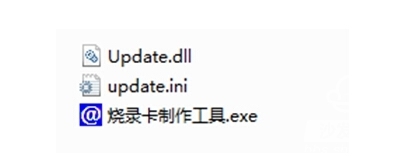
4, download Brush firmware package, after the download is complete renamed the file aml_upgrade_package.img;
(Download the firmware package, http://pan.baidu.com/s/1o6yYiZg)
5, SD card access computer, run burning card production tools;
6, select the SD card, and then find the file;

7, select the file and open the file, then click to create;
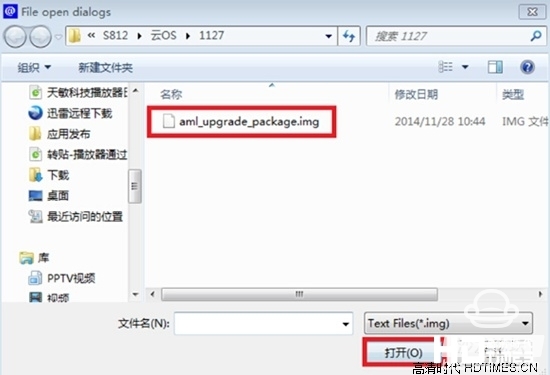
8, prompted to format the SD card, point to determine, start formatting, start burning card after the completion;
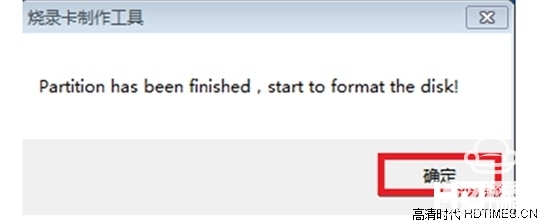
9. Burning is completed, 100% prompts success, point OK, unplug the SD card

Brush stage
SD card inserted into the set-top box, press and hold the power button at the same time connected to the power, 3 seconds after the lights can be released, the TV shows the upgrade screen, waiting for the upgrade to complete automatically restart, this time, the brush is completed.

The most important step of the above card brushing method is the production of the brush card. If it is not successful, then the entire brushing process will be impossible to talk about.
Temporary set-top box line brush tutorial
Preparation Phase:
1, a double USB cable;

2. Download and install the torch wire brush tool (line brush tool download address, http://pan.baidu.com/s/1dDB2b5n)
1) After the download is completed, the file is a 7039 mass production tool. Rar, unzip it;
2) Click setup.exe to install the program successfully. The desktop displays the PAD production tool and the line brush tool is installed successfully.
3, download brush firmware (download address, http://pan.baidu.com/s/1qWK8w1m)
Brush stage:
1. Open the PAD production tool and click the green button as shown in the following figure. Select the firmware and open it. Select Replace.
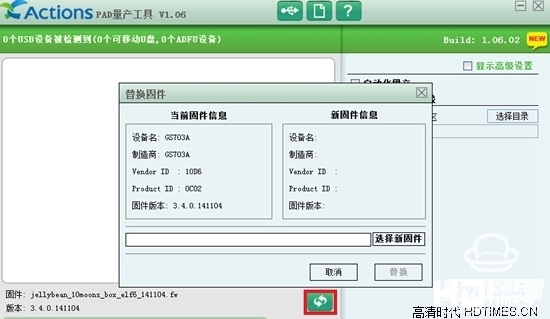
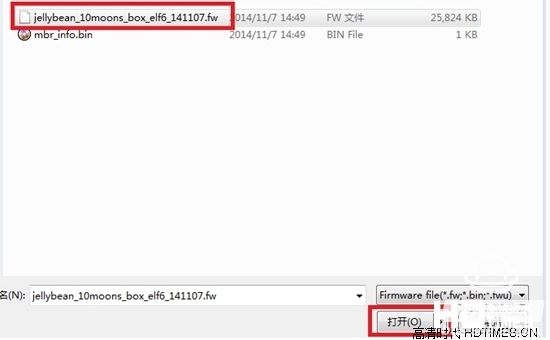
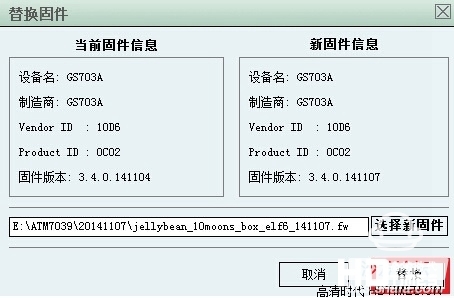
2. One of the two USB cables is connected to the USB port of the computer, and the other end is connected to the USB port near the power supply of the box. At the same time, the power supply of the box is connected to the box. After more than ten seconds, the computer will automatically install the driver after finding the hardware. The tool detects the device, as shown in the figure, and downloads it.

3, Brush process does not move, about 3 minutes after the brush is completed, the next power, USB port, reboot.

The method of brushing machine of the Mortimer set-top box is nothing more than a few, as long as you have mastered the above two methods, you can say that you can easily flash any type of Mortimer box, as long as you find the corresponding version of the firmware package on the line.

Temporary set-top box card brush tutorial
Preparation stage: burning brush card
1, prepare a SD card;
2, download flash card production tools (tool production card will automatically format the SD card, inside the contents of the first backup, to prevent loss);
(Download tool download address, http://pan.baidu.com/s/1pJwo4wr)
3, after the download is successful, unzip the file;
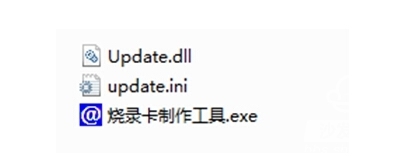
4, download Brush firmware package, after the download is complete renamed the file aml_upgrade_package.img;
(Download the firmware package, http://pan.baidu.com/s/1o6yYiZg)
5, SD card access computer, run burning card production tools;
6, select the SD card, and then find the file;

7, select the file and open the file, then click to create;
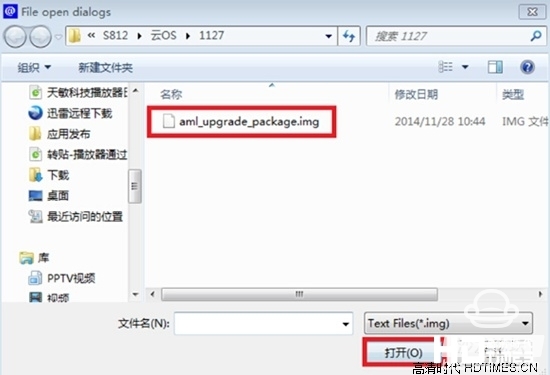
8, prompted to format the SD card, point to determine, start formatting, start burning card after the completion;
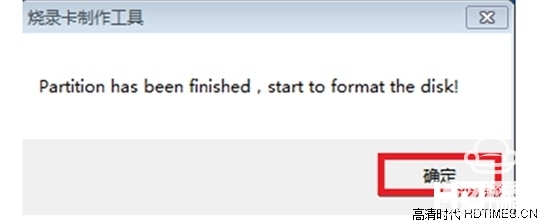
9. Burning is completed, 100% prompts success, point OK, unplug the SD card

Brush stage
SD card inserted into the set-top box, press and hold the power button at the same time connected to the power, 3 seconds after the lights can be released, the TV shows the upgrade screen, waiting for the upgrade to complete automatically restart, this time, the brush is completed.

The most important step of the above card brushing method is the production of the brush card. If it is not successful, then the entire brushing process will be impossible to talk about.
Temporary set-top box line brush tutorial
Preparation Phase:
1, a double USB cable;

2. Download and install the torch wire brush tool (line brush tool download address, http://pan.baidu.com/s/1dDB2b5n)
1) After the download is completed, the file is a 7039 mass production tool. Rar, unzip it;
2) Click setup.exe to install the program successfully. The desktop displays the PAD production tool and the line brush tool is installed successfully.
3, download brush firmware (download address, http://pan.baidu.com/s/1qWK8w1m)
Brush stage:
1. Open the PAD production tool and click the green button as shown in the following figure. Select the firmware and open it. Select Replace.
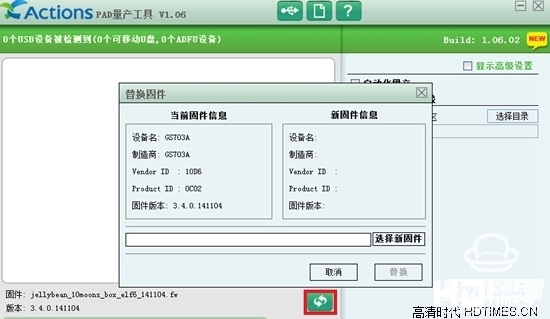
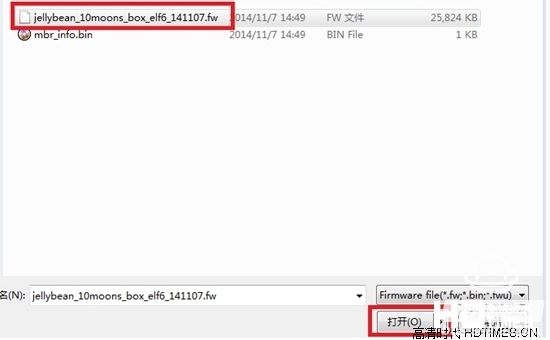
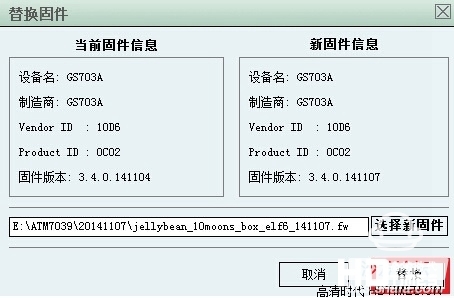
2. One of the two USB cables is connected to the USB port of the computer, and the other end is connected to the USB port near the power supply of the box. At the same time, the power supply of the box is connected to the box. After more than ten seconds, the computer will automatically install the driver after finding the hardware. The tool detects the device, as shown in the figure, and downloads it.

3, Brush process does not move, about 3 minutes after the brush is completed, the next power, USB port, reboot.

The method of brushing machine of the Mortimer set-top box is nothing more than a few, as long as you have mastered the above two methods, you can say that you can easily flash any type of Mortimer box, as long as you find the corresponding version of the firmware package on the line.