Still distressed for the TV can not watch the video on the phone? Worried about the long time U disk video transmission wastes too much time? With Changhong TV's MIRACAST transmission function, no matter if it is a mobile phone or a file on a tablet, it is easy to cast screens. Simple and efficient operation allows you to enjoy a smooth visual experience.
What is the MIRACAST screen transfer function?
MIRACAST transmission function is wireless HDMI high-definition transmission. All operating interfaces, game status, and video status in smart phones (operating system is Android 4.2 and above) are displayed on the screen of the smart TV, which is the wireless transmission function we expect. .

Take a look at the location map of our wireless screen
1. Requirements for MIRACAST transmission function on mobile phones and PADs
(1) Mobile phone operating system comes with MIRACAST transmission function: We need our mobile phone to support this wireless transmission function. The operating system requirements are: Android 4.2 or higher, mobile operating system comes with MIRACAST transmission screen.
Different mobile phones have different viewing modes and connection modes. The following LZ lists different mobile phone viewing modes.
A. Enter the phone's settings option, and then open the sub-menu "display" option to see if there is "wireless display" option; if there is "wireless display" option to prove your phone support.
B. Enter the phone's settings options, then open the WLAN submenu, and then press the menu button to see if the "WLAN Display" option appears. If you have the "WLAN Display" option, verify your mobile phone support;
C. Go to the phone's settings option, and then open the "more wireless connection" option in the sub-menu, if the "wireless display" option proves your phone support.
D. Enter the phone's settings options, and then open the "more settings" option in the submenu, if the "AllShareCast" option proves your phone support.
E. Go to the phone's settings option, and then open the "More Networks" option in the sub-menu. If the "screen sharing" option appears, prove your phone support.
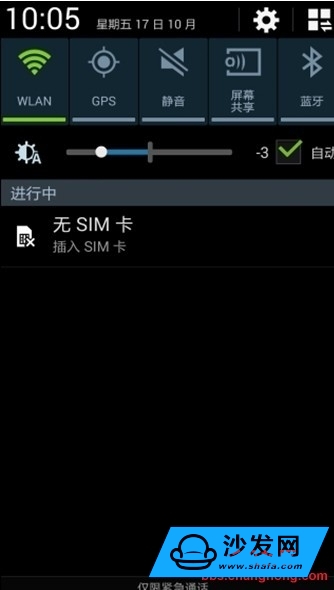
F. Go to the phone's settings option, and then open the "Connect" option in the submenu. If the "ScreenMirroring" option appears, prove your phone support.
(2) About true and false 4.2 system
The MIRACAST transmission function is only available on the real Android 4.2 system, and requires both the mobile phone and the PAD and the smart TV to require the real Android 4.2 system. Therefore, LZ is responsible here to remind you good partners, be careful about the false 4.2 system in the market, if there is no MIRACAST transmission function, it must be a fake Android 4.2 system! !
2, operating conditions (environmental requirements)
When the Android system's mobile phone performs the wireless transmission function on the smart TV: The two connected network ports must be selected to be wireless WIFI, and the wireless transmission is required. Both need to open the wireless WIFI at the same time. This does not require a router. Just open the WIFI. Corresponding work is the convergence of two network cards (television and mobile phone), as long as support miracast protocol can be connected, of course, this is the need for mobile phone support miracast wireless screen feature to achieve Oh.
3, operation instructions
The operation of the wireless transmission function is through the screen sharing function on the mobile phone, sending the desktop, operating interface, and game status of the mobile phone screen to the TV screen, and synchronously displaying any function that the mobile phone is operating on the TV.
1. First connect the mobile phone and CHiQ in the same network;
2. Open the MIRACAST screen in the CHiQ application and click Next to have a connection time of 100 seconds.

3, open the phone's connection six different connection methods. Select the smart TV model to connect, complete the transmission screen ~ ~

Successfully connected picture

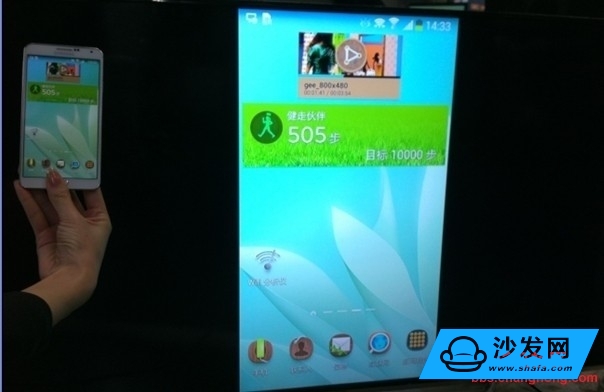
4. Should early-selling smart TVs be eliminated?
With the development of the industry, the smart system has continuously improved from Android 2.2 to now Android 4.3. It may be possible to update to Android 8.0 in less than a few years. If so, should the early purchase of smart TVs be eliminated? The "MIRACAST" transmission function of our Changhong CHIQ TV Real Android 4.2 system can theoretically allow your TV to never be eliminated. A metaphor for the image: "MIRACAST transmission function" can make your TV image the latest mobile phone system at any time. If your phone system is a new Android 4.2 (and above) mobile phone, the new system and new software on the phone can be displayed on the screen.
Changhong Smart TV "MIRACAST" screen transmission function can realize wireless HDMI high-definition transmission. All operation interfaces, game status, and video status on the smart device are displayed on the screen of the smart TV. With simple connection, wireless projection can be easily realized. Screen.
MAINTEX Car Parking automatic gate barrier & boom barrier gate: 0.5s to 4s Lifting or Falling Speed, APP Set All Parameters, 30V Low-voltage Brushless dc motor, Long Life & Strong Anti-interference.
If you want barrier gate , Boom Barrier , boom gate , gate barrier , automatic gate barrier, barrier gate price, car parking gate , boom barrier gate or Other Products , please contact us to Customize for you.
Boom Barrier
barrier gate,boom barrier,boom gate,gate barrier,automatic gate barrier,barrier gate price,car parking gate,boom barrier gate
Shenzhen Maintex Intelligent Control Co., Ltd. , https://www.maintexmotor.com