On Tuesday, a small partner asked to take advantage of 618 to enter a monitor. Happened Xiaobian recently also looked at the monitor, today said that the election monitor should pay attention to what?

How good is the monitor?
Obviously, size is a factor that determines the purchase of a monitor. The main display sizes on the market today are mostly 21.5 inches, 23.6 inches, 23.8 inches, 25 inches, 27 inches, and 30 inches. Little friends must also have noticed that in the past, 22-inch and 24-inch displays were much smaller and were replaced by non-integer-sized products. This is because of the problems faced by panel makers (cut into these sizes for the most economical cost), and it is visually indistinguishable from the 22-inch, 24-inch display.
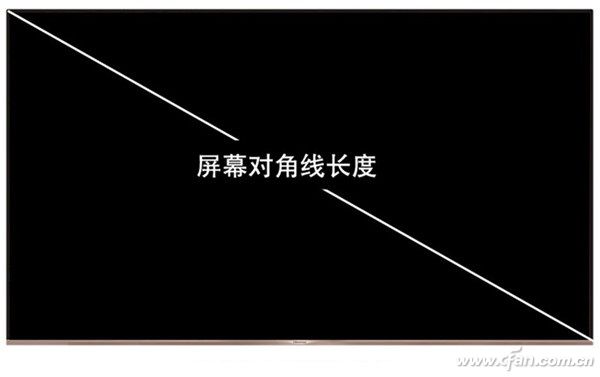
The 21.5-inch view of Xiao Bian is mainly the entry-level most common product size, suitable for small partners with a small budget. In addition, this size of low-end IPS and TN screen products are mostly.

Again, the class is 24 inch products, 23.6 inch, 23.8 inch products are the current mainstream size, the vast majority of 1080P screen, the price is relatively cheap, suitable for everyday home.
Above these sizes of display, the viewing distance should also be particularly talked about. No matter what the minimum is not less than 30cm, this distance can try to avoid eye fatigue problems. Do not exceed 60cm at the furthest distance, because too far is too small to see clearly.

The second is a 25-inch to 27-inch display. Some of these sizes are 1080P resolution screens, some are 2K resolution screens, and of course, a few 4K screens. On the issue of the size of the resolution Xiaobian said later, in terms of size alone, Xiao Bian think 27-inch display suitable for office and gamers. Distance, 25-inch display is more reasonable in the 50cm, 27-inch Xiaobian recommend at least 50cm, preferably around the distance of 70cm to watch.
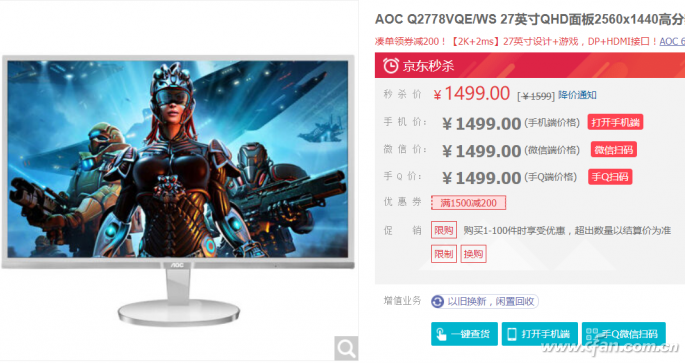
As for the 30-inch display and curved screen display, Xiao Bian really thinks that it is suitable for enthusiast players and professional users at present, and the necessity for general user selection is not so great.
Ignored dot pitch
At present, the distance of the mainstream display is compiled by Xiao Bian. We can first look at it, and then Xiao Bian tells you the importance of dot pitch.
21.5 inches (1920×1080): 0.248mm
23 inches (1920×1080): 0.265mm
23.6 inches (1920×1080): 0.2715mm
23.8 inches (1920×1080): 0.2745mm/0.275mm
24 inches (1920×1080): 0.27675mm/0.277mm
25 inches (1920×1080) : 0.28mm
27 inches (1920×1080): 0.311mm
27 inches (2560 x 1440): 0.2331mm
27.9 inches/28 inches (3840×2160): 0.16mm
29 inches/28.75 inches (2560x1080): 0.2628mm
31.5 inches (1920*1080): 0.36375mm
31.5 inches (2560x1440): 0.273mm
32 inches (2560x1440): 0.2767mm
This is the main size monitor dot pitch that Xiaobian arranges. To put it plainly, the current display screen is a dense light-emitting point. In fact, the so-called resolution can understand how many points to grow × how many points wide, so there is a problem of distance. The smaller the panel size or the higher the resolution, the more dots, the smaller the dot pitch; the larger the panel size or the lower the resolution, the smaller the dots and the larger the dot pitch. The former is very easy to be called "eye-screen" under Win7 and Win8/8.1. The characters are all super small, while the latter is considered synonymous with "rough" and looks very grainy. But this does not apply to Win10, Win10 after several versions of improvements, DPI scaling has been very mature, including third-party software can be well adapted to the display under different DPI (note that oh, is relative, not absolute).

Specifically, for the current size and resolution of the display, the pitch distance of 1080p resolution at 21.5 inches is slightly smaller, which is more eye-pleasing; the graininess of the 27-inch 1080P display is too obvious, and the roughness is incredible. 2K resolution 27-inch display, dot pitch is a bit small, it is best to use with Win10, if you use Win7, Win8/8.1 then you have to choose carefully.
There is also a relatively perverted 4K display with a 27.9-inch/28-inch display, which is too small to be seen. This non-professional application is still not selected (fortunately, there are fewer products).
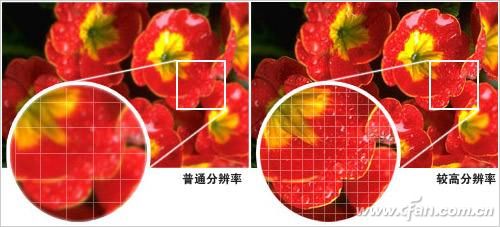
In addition, Xiao Bian has also pushed two articles, for the monitor, we can also refer to it, one is "to buy the monitor was a few statements you know? †and one is “Do you want a 144Hz monitor? After reading it and knowing it, combined with today's push, Xiaobian believes that the little partners will know exactly how to select the monitor.

Compact Temperature Sensor We have many products in marine temperature sensors, and our small marine temperature sensors have been traveling in various oceans. Our sensors are not only used in ship mechanical equipment, but also used in freight yards. Our small marine temperature sensor can be used to monitor the marine mechanical equipment and the temperature and humidity in the warehouse. Moreover, our sensor has been used in the oil separator module for a long time, and its performance is very stable.
Compact Temperature Sensor,Small Temperature And Humidity Sensor,Smart Temperature Sensor,Hydraulic Temperature Sensor
Taizhou Jiabo Instrument Technology Co., Ltd. , https://www.jbcbyq.com